If you want to delete a link and this error message is displayed, it means that 1 or more administrations are still connected to the selected link.
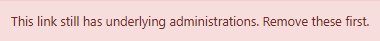
You can resolve this error message by following the steps below.
Step 1
Check which administration(s) are still connected to the link. Go to Settings (cogwheel) > Administrations and in the Link column search for the link you want to remove.
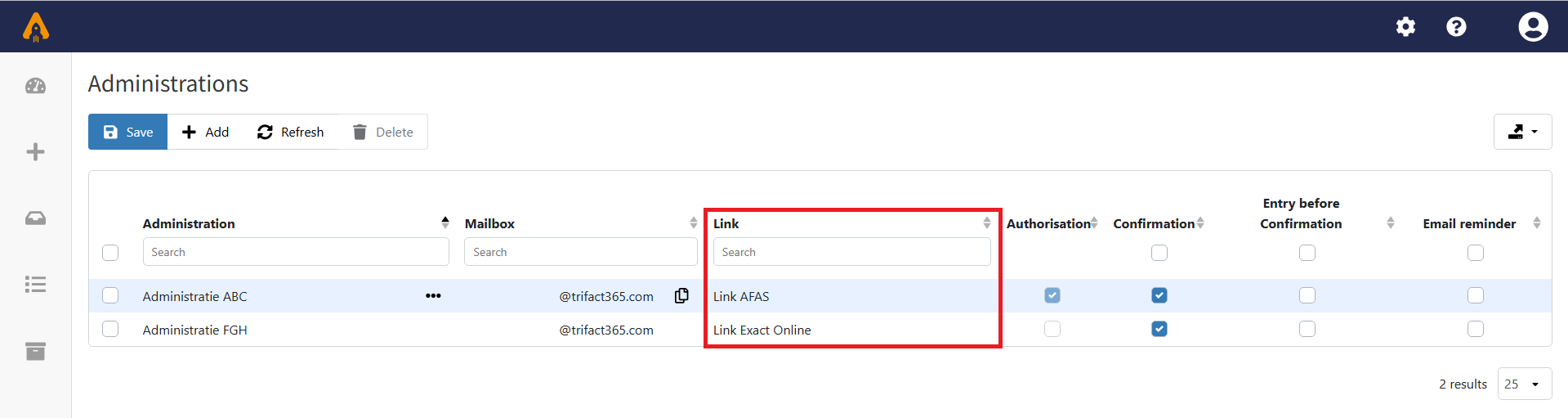
Step 2
Remove the administration(s) associated with the link to be removed. How to do this is explained in this knowledge item.