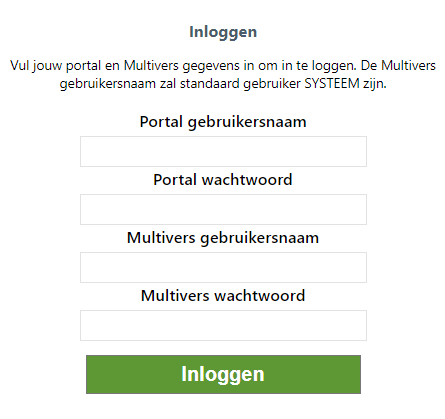Step 1
Go to Settings (Cogwheel) at the top right and click on Links and then click on the Add button.
Step 2
Select Multivers / Boekhoud Gemak.
Step 3
Give a recognizable description to the link with Multivers / Boekhoud Gemak and click on Next.
Step 4
Click Finish. You will be directed to the webpage of Multivers / Boekhoud Gemak. Log on to this page, the link will be finalised, and you will be redirected to TriFact365.
Note
Use SYSTEEM as username for Multivers gebruikersnaam and leave the field Multivers wachtwoord empty.