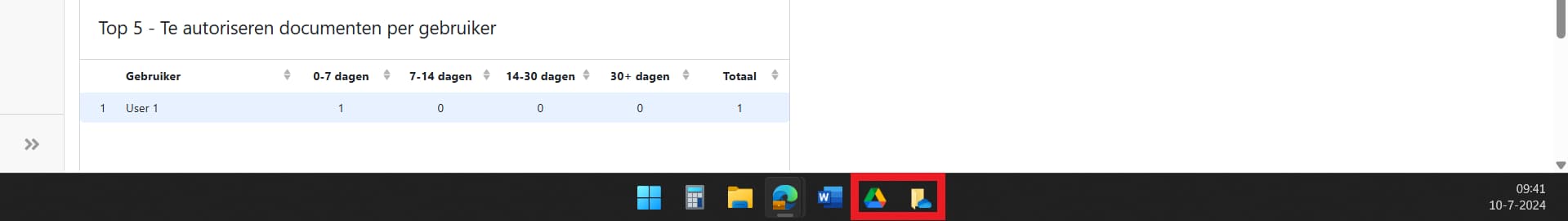Through online (cloud) storage locations, files can be uploaded into TriFact365. Below is an explanation of how to set this up.
Commonly used online storage applications are Microsoft OneDrive, Google Drive, Dropbox and iCloud. A desktop app is available for these applications that ensures access to online stored documents via the explorer or taskbar. To install the desktop app, links are provided below.
After the desktop app is installed, a location for that app will be available in the explorer. Using the upload in the portal, you can then choose this location, select files and upload them. If you have access to a client’s online storage location, you can also add it.
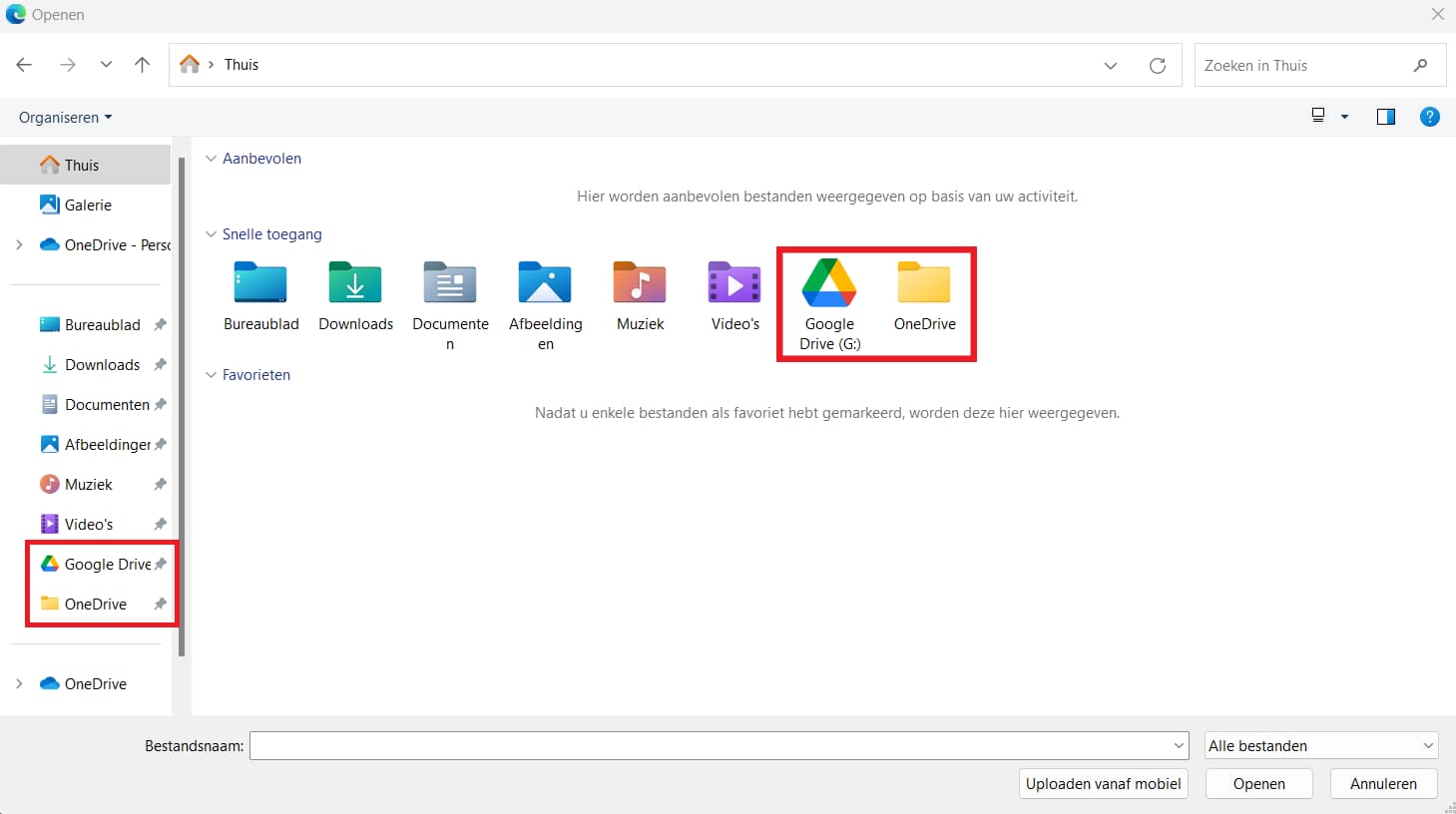
If the location is available via the taskbar (see red mark below) then after opening the desktop app, files can be uploaded via the portal by drag and drop.