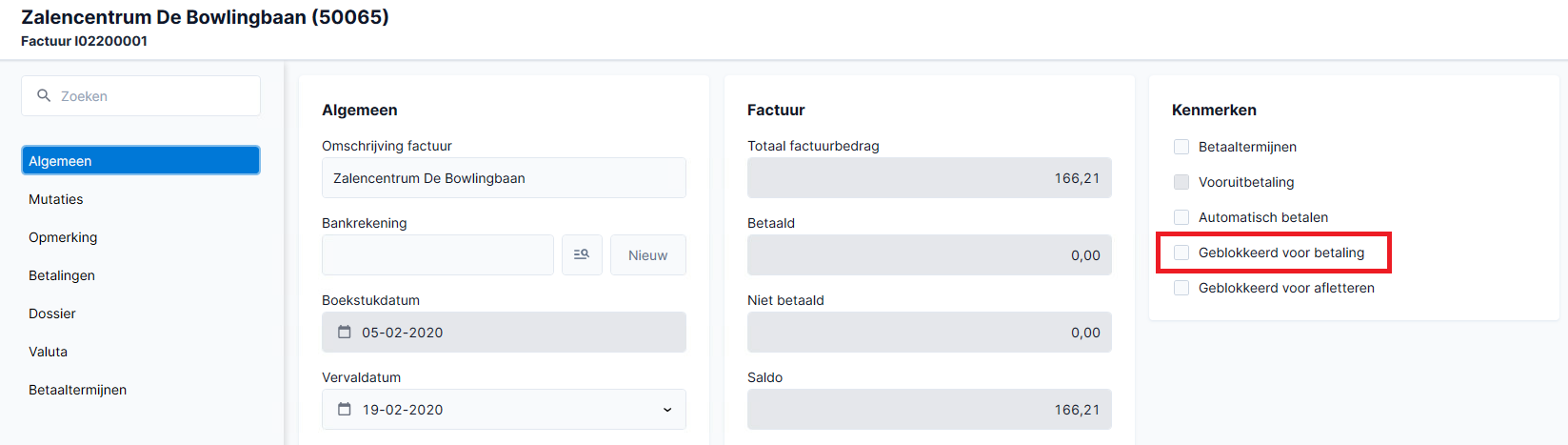When you use the Entry before confirmation feature in TriFact365, the invoices will be blocked for payment when booked in AFAS. These invoices are unblocked after the confirmation workflow in TriFact365 is completed. Read below how it works.
Before you start
Check if the updateconnector FiInvoice is added to the list of UpdateConnectoren at the App Connector.
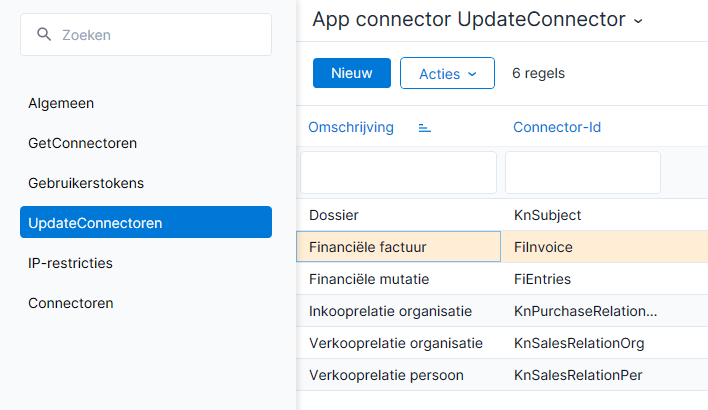
Step 1
Make sure there are no invoices with the status Confirmation. If this is the case and you turn on Entry before confirmation, these invoices will NOT be sent to AFAS.
Step 2
Go to Settings (Cogwheel) and click on Administrations. Check the box Entry before confirmation for the relevant administration and click Save.
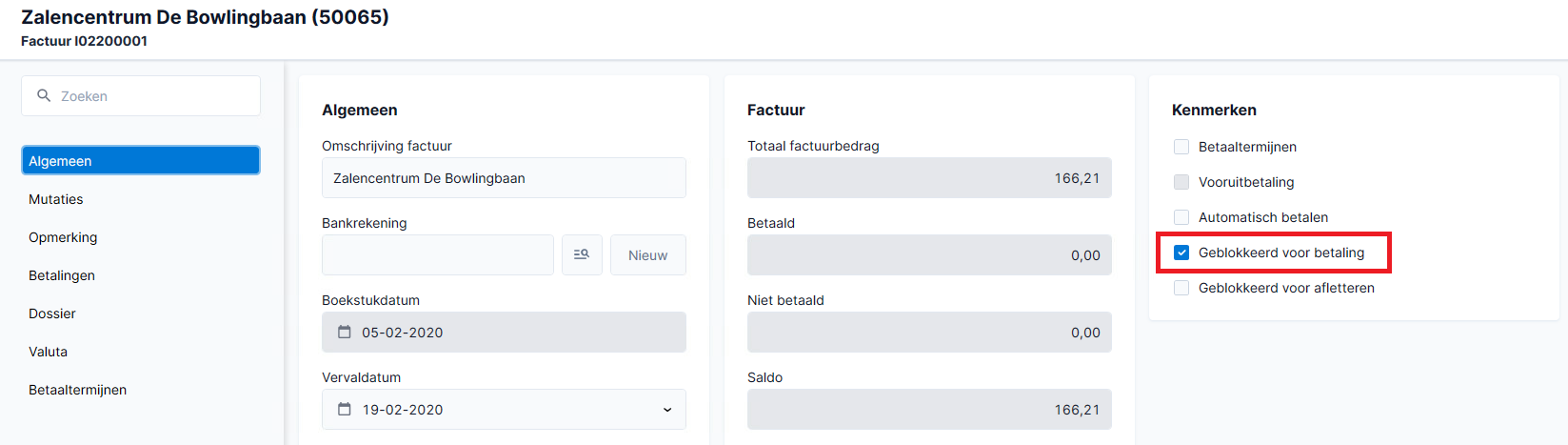
The invoices are now directly booked after Check and will be blocked for payment.
When an invoice has been confirmed in TriFact365, the payment block will be removed.