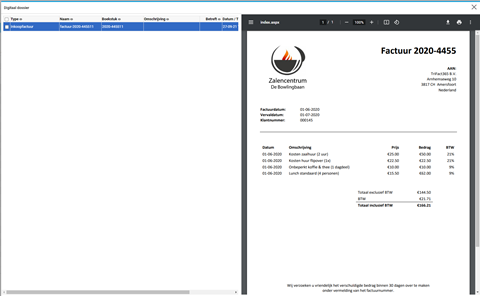When making a journal entry in iMUIS Online, TriFact365 automatically sends the corresponding PDF along. Follow the nect steps to view the PDF in iMUIS Online.
Step 1
Open the journal entry in iMUIS Online for which you want to view the invoice.
Step 2
Click on Dossier at the relevant journal entry.
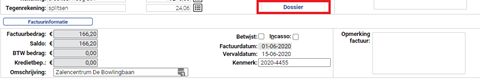
Step 3
Now the PDF of the relevant journal entry appears as shown below.